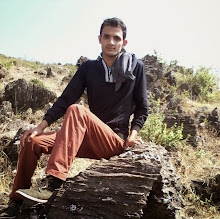*Open CDMA folder
*Click on File Menu
*Click on setting Then Display Dialog Box Will Be Appear...............
#Name_Type SYPR
#Number_ Type_ #777
#Username_Type your Sky Pro Number
#Password_Retype Yor Sky Pro number
#Modem_Choose Hybrid
-Click on Ok Then Finish Your setting. Click on connect & enjoy the Internet.
नेपालीमा
सवै भन्दा पहिला EVDO मोडेम लिनुहाेस जसको मुल्य १६०० देखी ३००० सम्म पदर्छ ,
त्यसपछी नेपाल टेलीकम वाट ल्याएको SKY PRO सिम त्यसभीत्र राख्नुस
यति गरिसकेपछी त्यसलाइ कम्प्युटरमा जोडनुस ,
त्यहाँ CD ROM एउटा फाइल देखा पर्छ त्यसलाइ खोल्नुस र इन्सटल गर्नुस,
तयसपछि तपाइकाे डेक्सटपमा CDMA folder देखा पर्छ त्यसलाइ खोल्नुस
त्यसपछि निम्न कुरा पुरा गनुर्स
१ फाइल मेनुमा जानुस
२ सेटिंगमा जानुस
३ त्यहाँ एउटा िवन्डो देखापर्छ
४ त्यहाँ नेम लेखेकाे हुन्छ त्यसमा SYPR लेखनुस
५ Number लेखेकाे ठाउँमा #777 लेखनुस
६ Username मा तपाइकाे Sky Pro number लेखनुस
७ Password मा माथी लेखेकाे Sky Pro number जस्ताकाे तस्तै लेखनुस
८ Modem मा Hybrid चुज गनुर्स र अोके गनुर्स ।
यति गरेपछि तपाइले सेटिंग गरेर सक्नुभो अब तपाइले Connection मा किलीक गनुर्स
त्यहाँ 1X र EVDO मा टावर देखाएको हुन्छ
त्यहाँ EVDO काे नजिकै कनेक्ट लेखेकाे हुन्छ कनेक्टमा किलीक गनुर्स
अब तपाइरकाे कम्प्युटरमा नेट कनेक्ट भएकाे छ ।
अाफुलाइ मन परेकाे साइट चलाएर रम्नुस ।
धन्यवाद ।।।।
© SURESH BHUSAL 2070